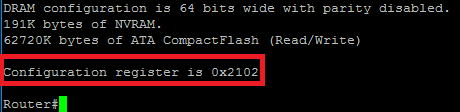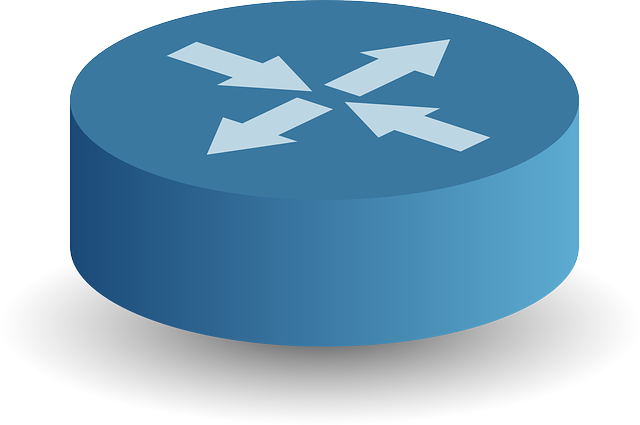Cisco Router Password Recovery Steps.
As a mental note to myself more than anything however some one may also find this useful. These are the steps you need to take in order to recover or reset a Cisco Router Password. This was performed on 2800 series router. This may be different for other router models and the break key sequence may also be different for your favorite terminal software, however these are the outline steps required in order to re-gain access to you Cisco Router.
- Connect via the console port.
- Power cycle the router.
- Issue the break sequence command on startup within 60 seconds of power up to put into ROMmon – ‘Ctrl-Break’ or ‘Break’
- Change the config register with ‘confreg 0x2142’ command.
- Power cycle the router.
- skip the initial startup/setup procedure
- move into privilege EXEC mode.
- Copy the startup configuration to the running configuration.
- Check the config with a show run – and change the password.
- Change the config register back to the original setting (usually 0x2102) in Global Configuration mode with ‘config-register 0x2102’.
- Save your changes and reboot to set the new config register.
Issue a ‘Show version’ to verify you have the correct config register: