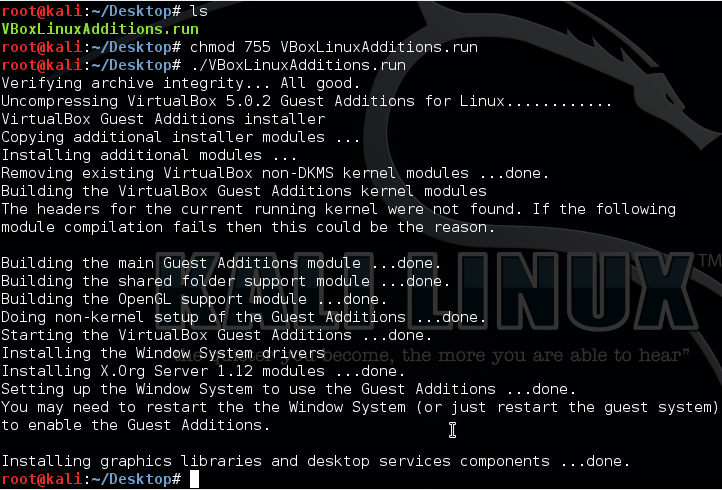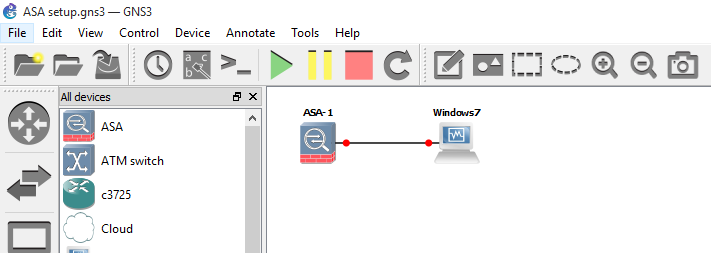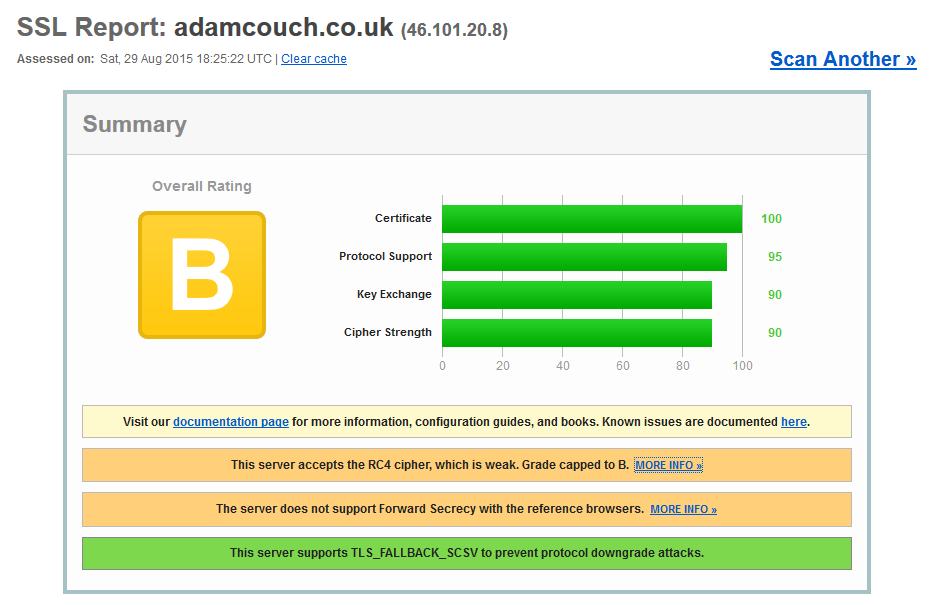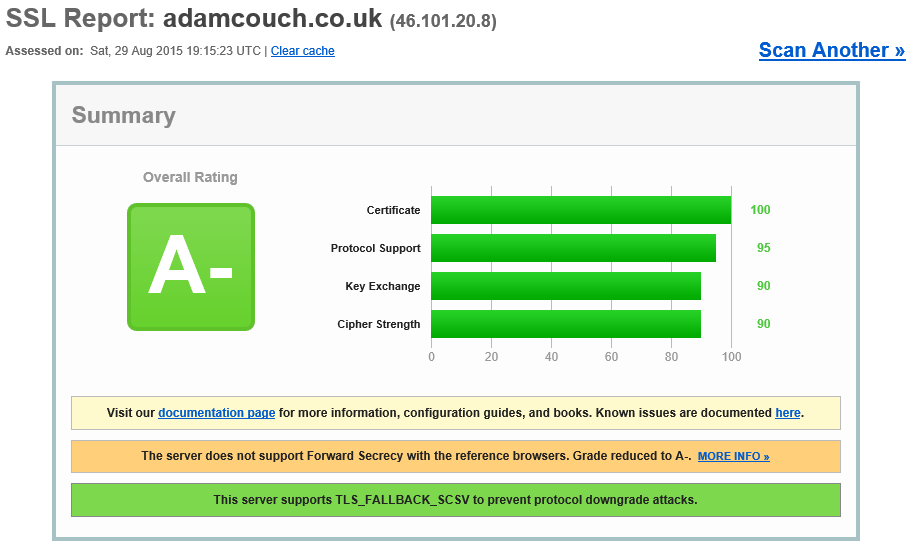This is an interesting topic, blocking advertisements for me is a must. I not only feel much safer, I know I am safer browsing pages on the net with an Ad Blocker, I personally use Ad Block Plus for Firefox. There has been lots of press regarding malvertising of late, Huffington Post and FHM being victim. IT governance are seen to be quoting RiskIQ figures from this years Blackhat conference of malvertising being up 80% from last year. The Malvertising that we are seeing across the net coming from bad ad companies are particularly dangerous not requiring interaction from users, simply visiting the site being enough to become infected with malware. IT Security folk often have very clean surfing habits, however average users that aren’t as aware browsing the net will be susceptible to downloading malware without them even knowing. The malvertising needs a vessel in order to carry itself over to the victims computer in order for it to be exploited, that usually being a vulnerability in flash or Java. Keep it up to date – better still if you can live without it, do so, or block it with a add-on like ‘no script‘ for Firefox.
I do however sympathise with sites that rely on advertising to stay on the net, I realise I’m not supporting my favorite sites by blocking their ads as they are not receiving revenue from the ad companies however I’m not willing to compromise my own security either.
One interesting idea being the Google Contributor Service where people pay to not see advertising on sites that use google ads, instead they see a banner thanking them for contributing. One idea that will remain in play is paying our favorite sites for their content on a subscription basis. It will be interesting to see how this problem unfolds itself, one thing is for sure the problem is increasing and as malvertising increases, so will the use of Ad blockers which will only concatenate the problem of content providers not getting paid!
What are your thoughts…