I thought I would share a couple of useful shortcuts I came across recently in searchsploit, the command line search tool for Exploit-DB . This might help someone out as well as a useful reminder to myself. For a long time now when using searchsploit in Kali Linux I have always searched for what I wanted then either manually copied the path to the script to my working directory. Likewise to review the script or text file I would type the path out with either less, more or cat etc. Until now.
I recently came across the shortcuts ‘-m’ for mirror and ‘-x’ for examine. ‘-m’ for mirror will copy that exploit to your current working directory like so:
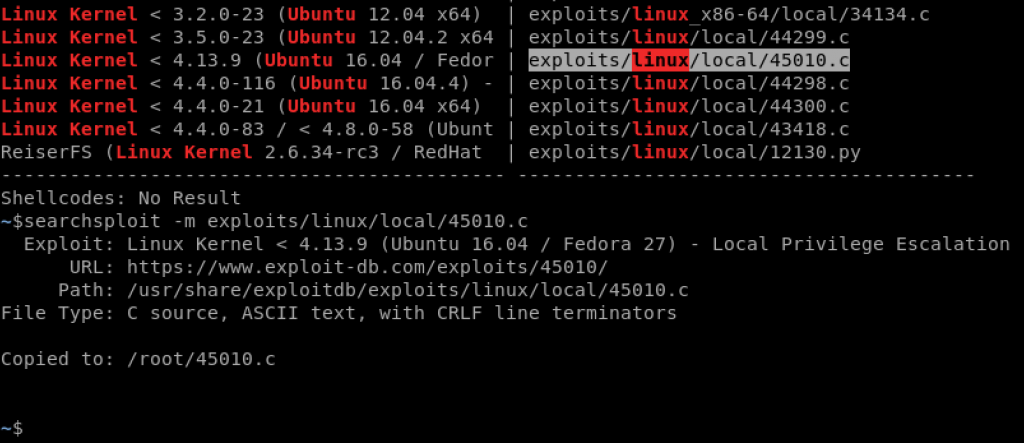
‘-x’ will allow you to examine the text like this:
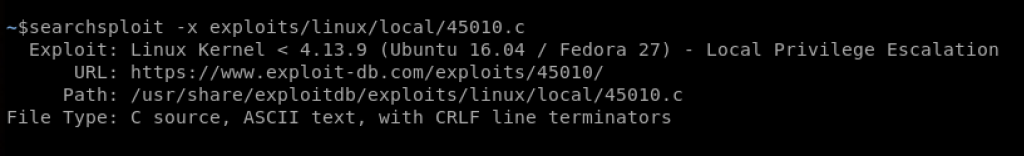
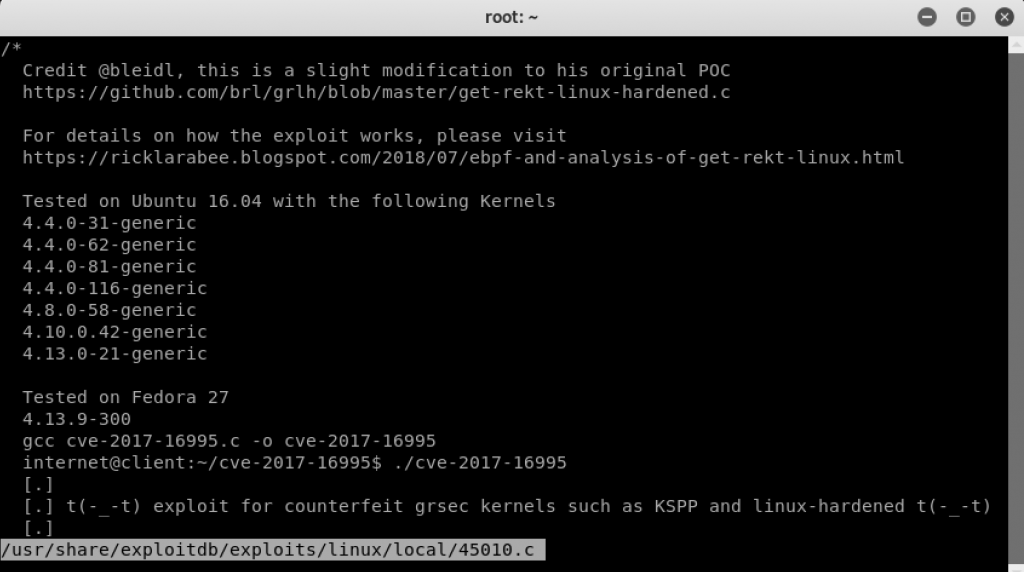
Well I hope this helps someone out!
