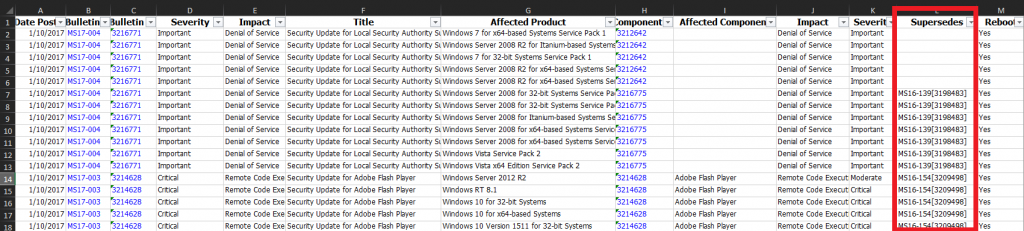Is this update superseded or not?
I recently came across a need to check for Superseded Windows Updates. Basically checking on whether a Windows update had been superseded or not. WSUS does give this information in the console view, it indicates whether an update has been superseded or not. However, in my opinion and experience people tend to find it not that great and bit confusing to read. A better and more solid view is to look up the official Microsoft Security Bulletin Data, which shows you what has been superseded and what has not.
If you search for ‘Microsoft Security Bulletin Data’ in google as below you find what we are after or the direct link is here. This is a link to the full Microsoft Security Bulletin Data.
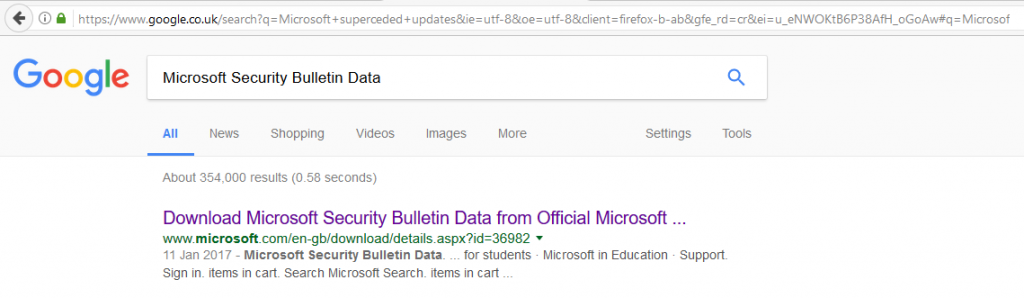
Following the link will lead you to the download, this is in XLSX format. This is a list of all Security Bulletins that have been released. As you can see from the below you are able to navigate around the data with ease in Excel:
There really is a lot of useful information in here, such as whether a reboot is required, the severity rating and also the ‘supersedes’ column.
So when you need to check up on an update you can always refer to this useful data.