AWK
To kick off ‘Project Bash’ located here I’m going to be talking about Awk. Awk is a text processing tool that can be used to manipulate text in a line in bash. There are many uses of awk so I have called this one Part 1. In Part 1 we are going to use awk to select a word in a line of text, this can be very useful if we want a specific value in a line of text like the 5th word and want to iterate that through each line in a file. Take the following example:
So we have just used Nmap to ping sweep a subnet and want to create a target IP list from the results, we send the output to a file called alive.txt. check out the below:
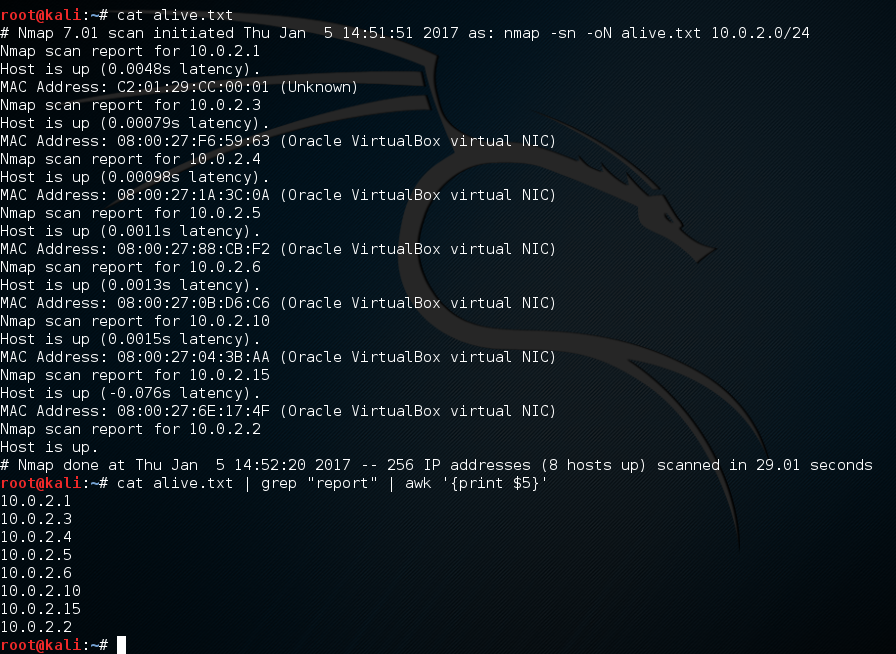
If we break the command down:
cat alive.txt | grep "report" | awk '{print $5}'
The first command ‘Cat alive.txt’ prints out the contents of the file alive.txt to std output (ie into bash). We then pipe the out to a second command. We then use the command ‘grep “report”‘ to find all lines with the word ‘report’ in:
Nmap scan report for 10.0.2.15
Then finally using ‘awk ‘{print $5}’ to print the 5th word in the line using the variable $5.
Changing the variable in the awk command to ‘$2’ prints the 2nd word in the line:
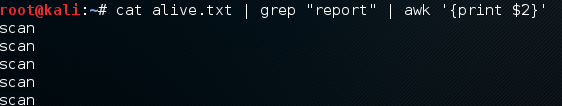
As you will probably agree this is powerful tool, especially when you need to clean up some out. There are multiple ways we can do the above this is just one of them. Ace!

 We previously covered
We previously covered